API | MQTT
MQTT
MQTT[1] (MQ Telemetry Transport atau Message Queue Telemetry Transport) merupakan standar ISO (ISO/IEC PRF 20922)[2] berbasis publish-subscribe yang ringan dan dapat bekerja pada protokol TCP/IP. Ada 5 metode MQTT yaitu Connect, Disconnect, Subscribe, Unsubscribe, dan Publish.
Connect: Menunggu sampai koneksi dibangun dengan server .
Disconnect: Menunggu client MQTT untuk menyelesaikan tugasnya, dan juga menunggu pemutusan sesi TCP/IP.
Subscribe: Meminta server untuk unsubscribe pada satu atau banyak topik.
Unsubscribe: Meminta server untuk unsubscribe pada satu atau banyak topik.
Publish: Kembali ke thread aplikasi setelah melempar request ke client MQTT.
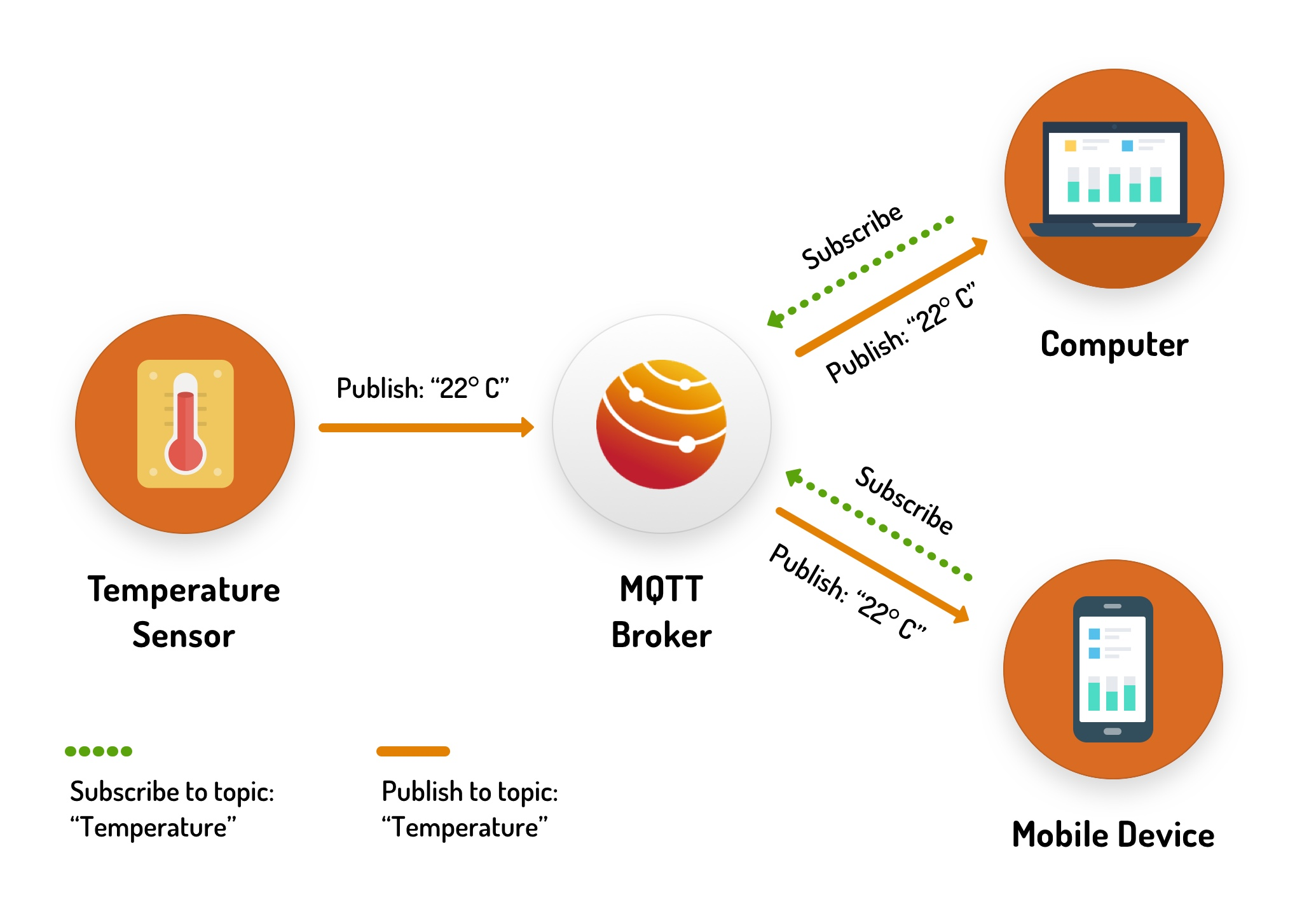
Topic
Komunikasi MQTT didasari oleh topik. Topik digunakan untuk memisahkan satu kanal komunikasi dengan kanal lainnya. Spesifikasi teknis oneM2M sudah menyediakan topik khusus yang harus digunakan untuk komunikasi MQTT. Publikasi harus dilakukan pada topik yang spesifik dan respons juga akan diberikan pada topik berbeda yang sudah disediakan sebelumnya.
Publish/Request topic
Bentuk topik request:
/oneM2M/req/your-access-key/antares-cse/choose-a-serialization-format
Subscribe/Response topic
Bentuk topik respons:
/oneM2M/resp/antares-cse/your-access-key/choose-a-serialization-format
Note
your-access-key adalah access key akun anda. choose-a-serialization-format dapat berisi 2 nilai:
xmluntuk format XMLjsonuntuk format JSON
MQTT Broker
Host
mqtt.antares.id
Port
1883
MQTT Payload
Payload yang dikirim ke topik MQTT adalah RequestPrimitive dan ResponsePrimitive yang telah dilakukan serialisasi. Data-data dikirimkan pada RequestPrimitive dan yang nantinya akan diterima oleh ResponsePrimitive.
Beberapa parameter utamanya adalah:
Singkatan Parameter
Nama parameter
Kegunaan
fr
From
Sumber request
to
To
Penerima request
op
Operation
Operasi untuk melakukan perintah (CREATE, RETRIEVE, ...)
rqi
Request Identifier
ID korelasi antara request dan response
pc
Primitive Content
Konten request (contoh: resource untuk dibuat)
ty
Type
Tipe resource untuk dibuat
rsc
Response Status Code
Kode status respons oneM2M
Berikut adalah beberapa operation value:
Operation
Value
CREATE
1
RETRIEVE
2
UPDATE
3
DELETE
4
NOTIFY
5
CREATE
6
Referensi
"MQTT 3.1.1 specification". OASIS. December 10, 2015. Retrieved April 25, 2017.
Last updated