DHT11 Sensor Library
In this documentation you will be explained how to install the DHT11 library in the Arduino IDE. This library is used to try out the simple projects offered in the Antares documentation.
Follow These Steps
1. Open Library Manager
In this step you are asked to open the library manager by opening the Sketch > Include Library > Manage library menu as shown below.
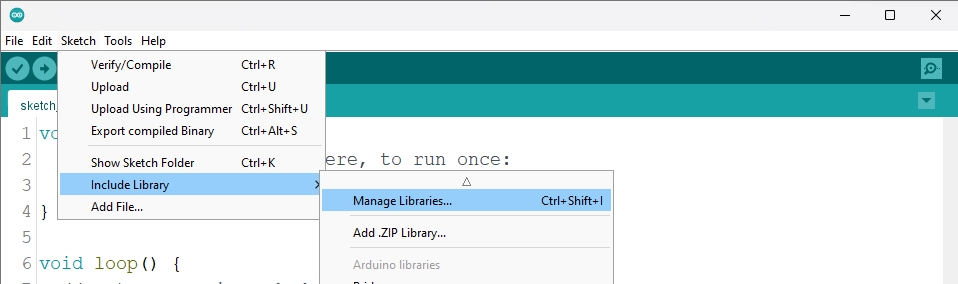
2. Install DHT Sensor Library
In this step you need to find the DHT11 Sensor Library in the Library Manager as shown below.
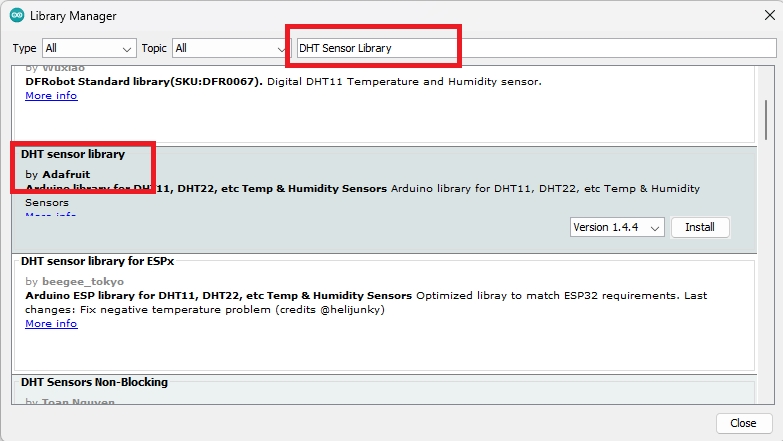
Make sure the library version used is the same as that used in the ESP32 project, in the Antares documentation using the DHT Sensor Library Version 1.4.4. Then after being sure of the library version, then do the installation by pressing Install as shown below.
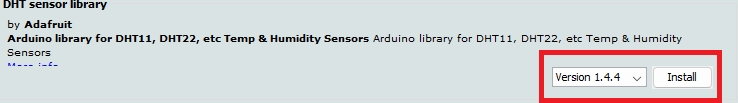
3. Success Indicators
If the library installation is successful, the results will look like the following image.
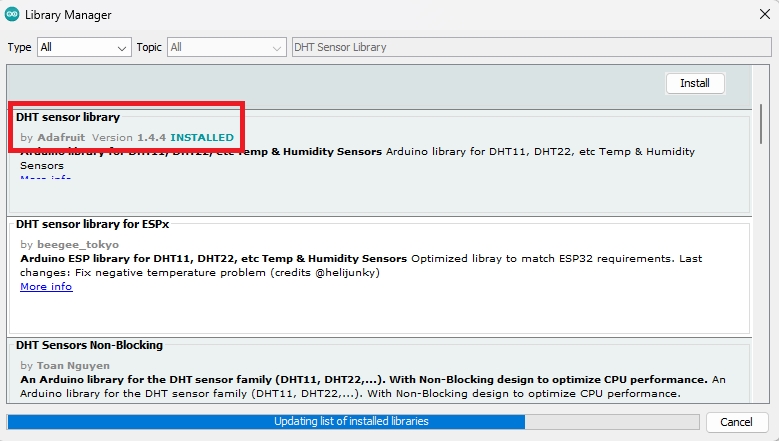
Last updated