Quickstart
#include <AntaresESP8266HTTP.h>
#define ACCESSKEY "your-access-key"
#define WIFISSID "your-wifi-ssid"
#define PASSWORD "your-wifi-password"
#define applicationName "your-application-name"
#define deviceName "your-device-name"
AntaresESP8266HTTP antares(ACCESSKEY);
void setup() {
Serial.begin(115200);
antares.setDebug(true);
antares.wifiConnection(WIFISSID,PASSWORD);
}
void loop() {
int temp = random(25,30);
int hum = random(75,90);
antares.add("temperature", temp);
antares.add("humidity", hum);
antares.send(applicationName, deviceName);
delay(10000);
}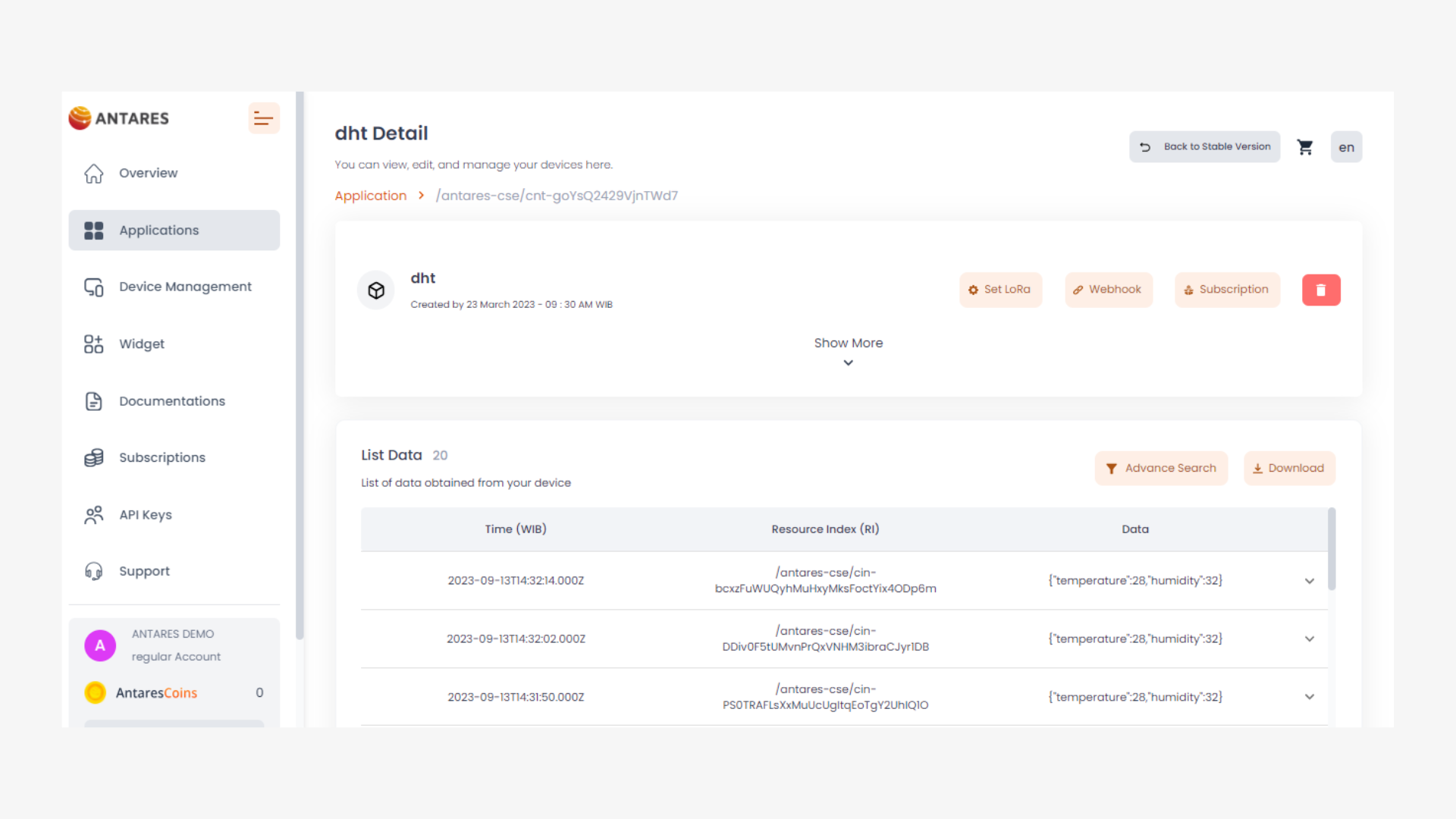
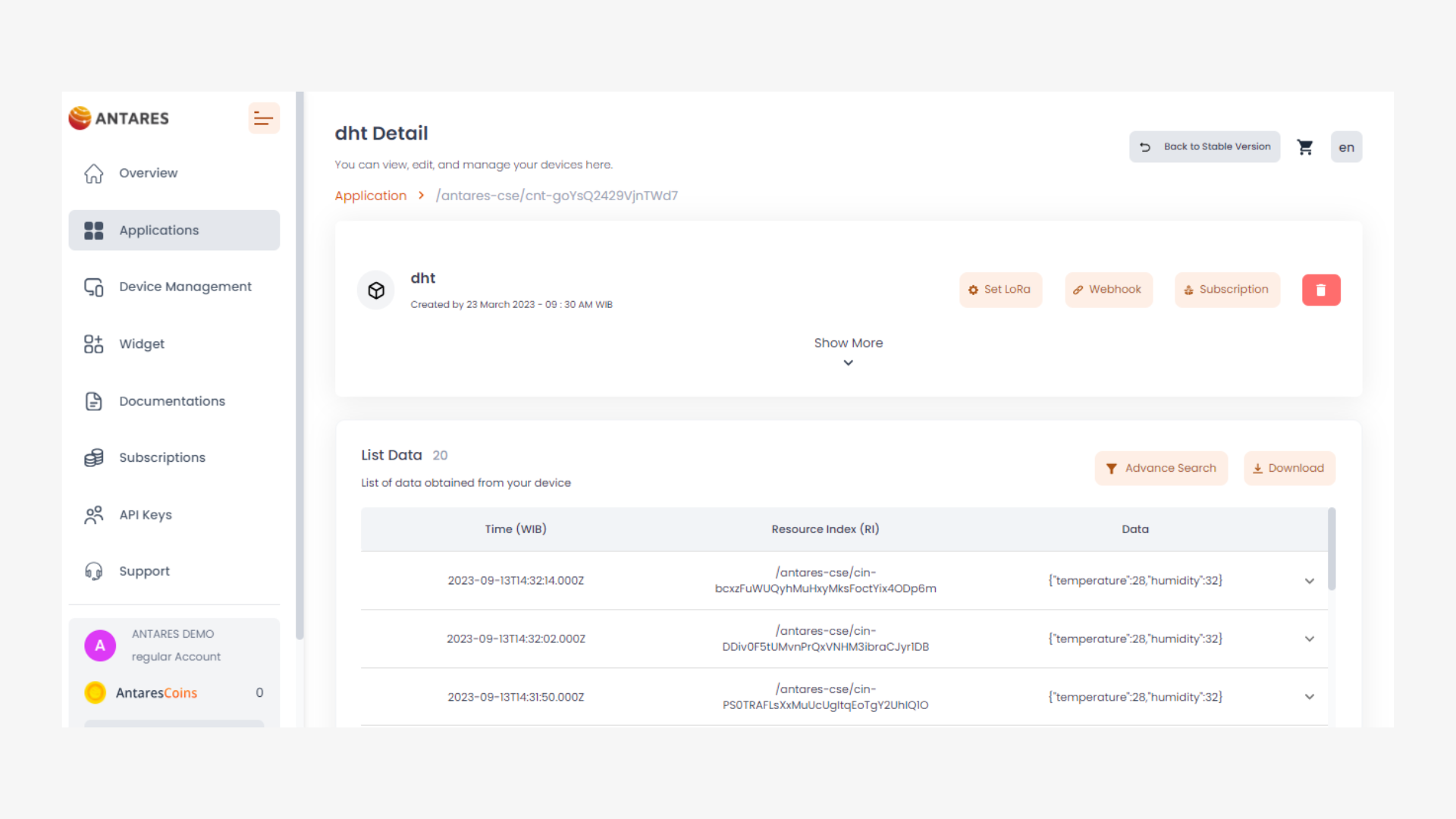
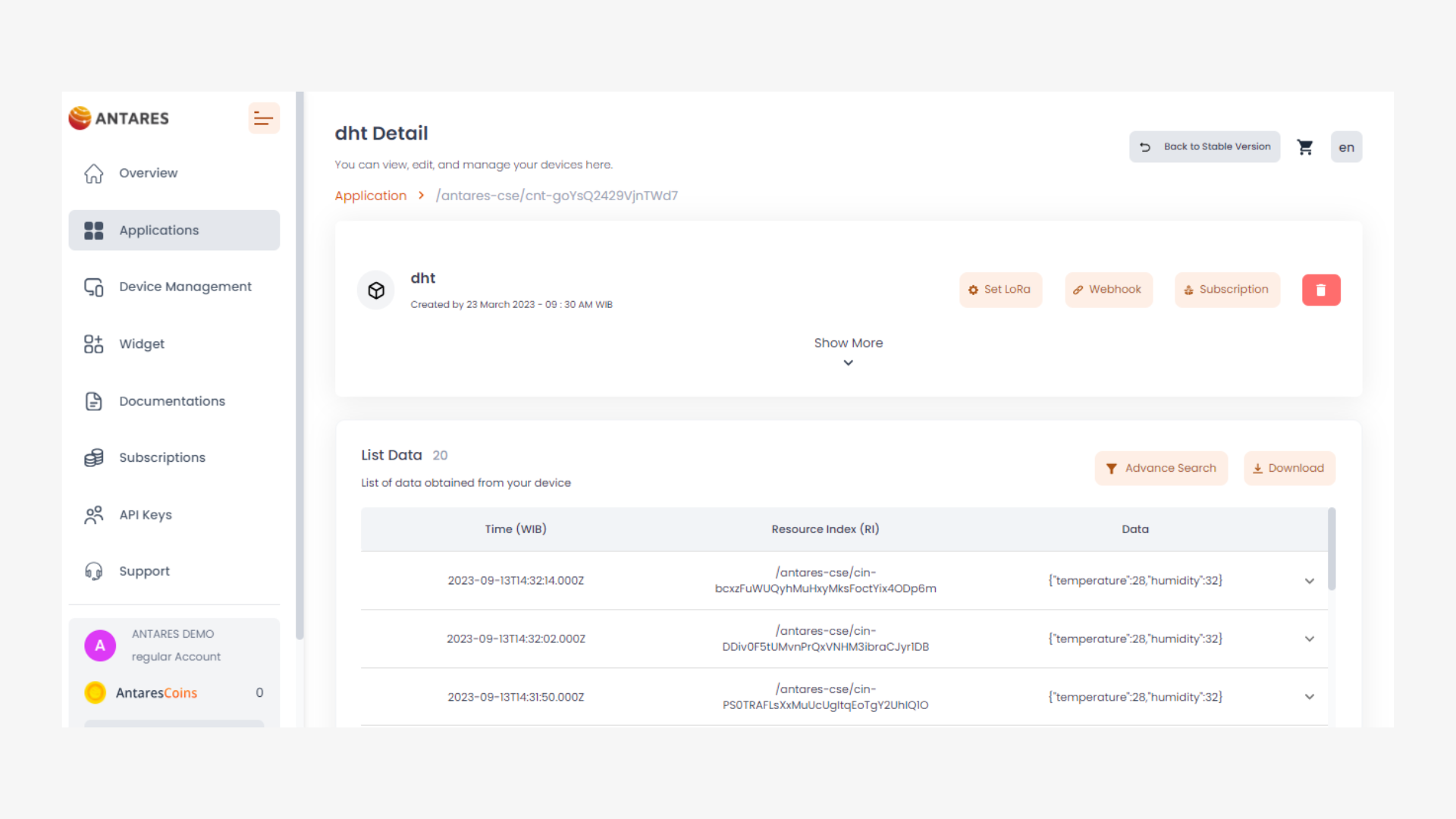
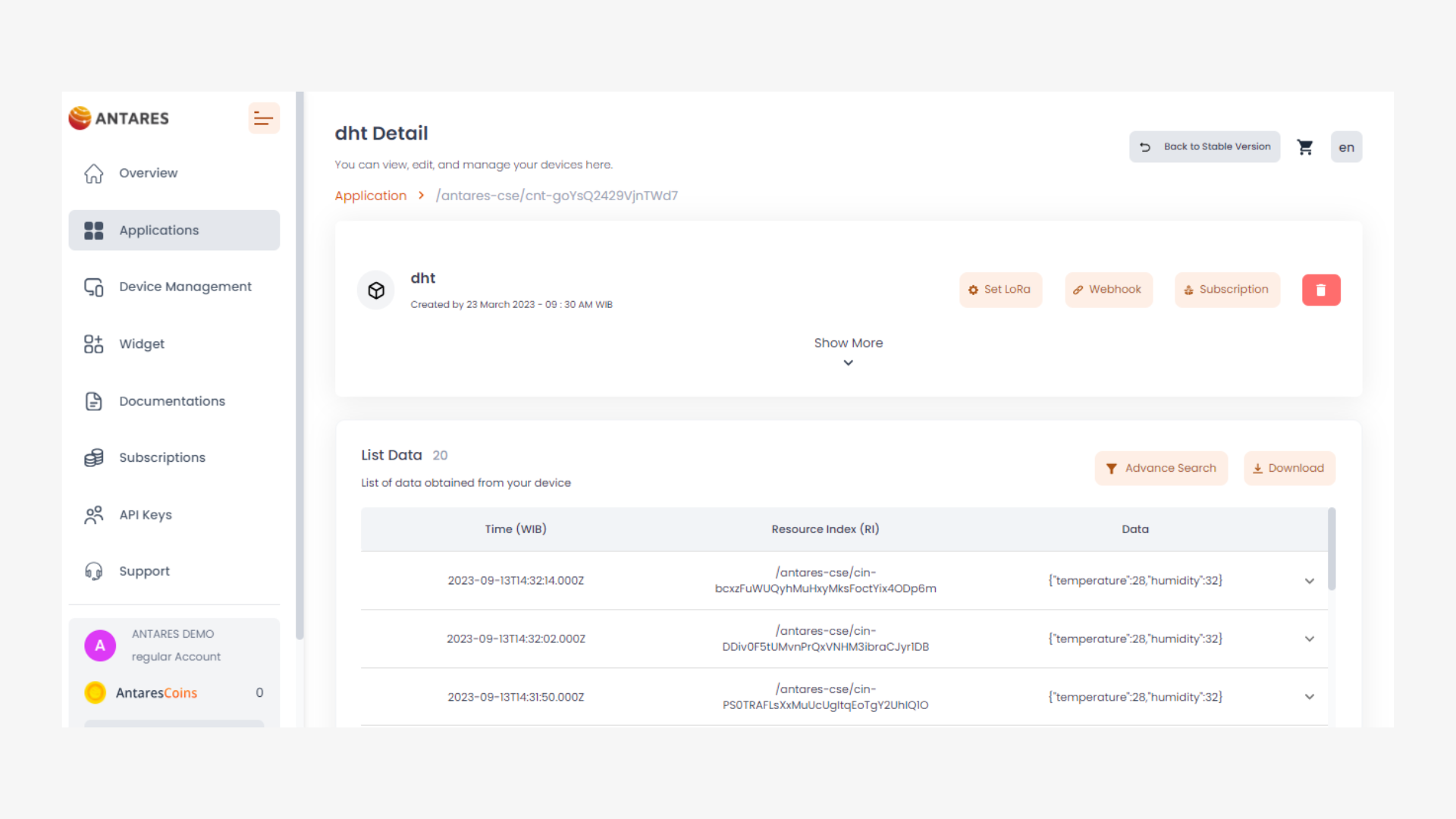
Last updated