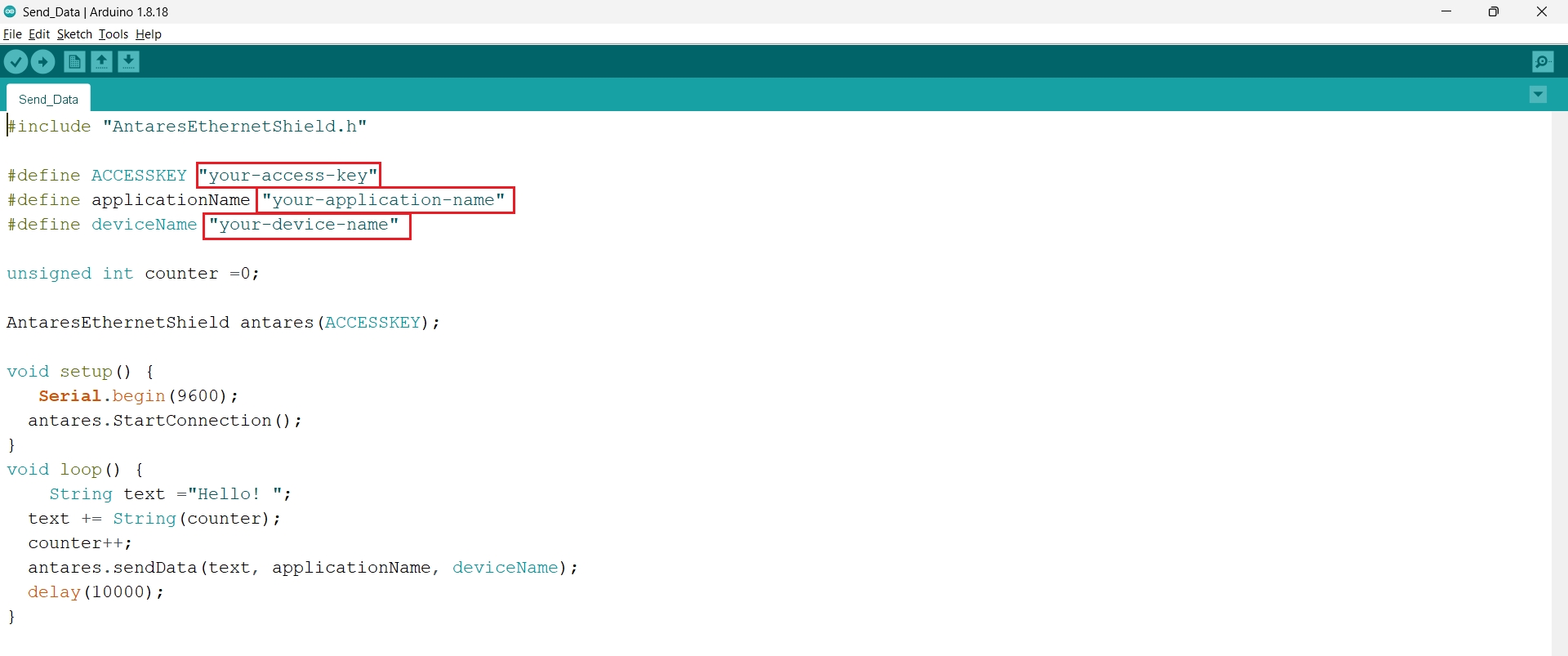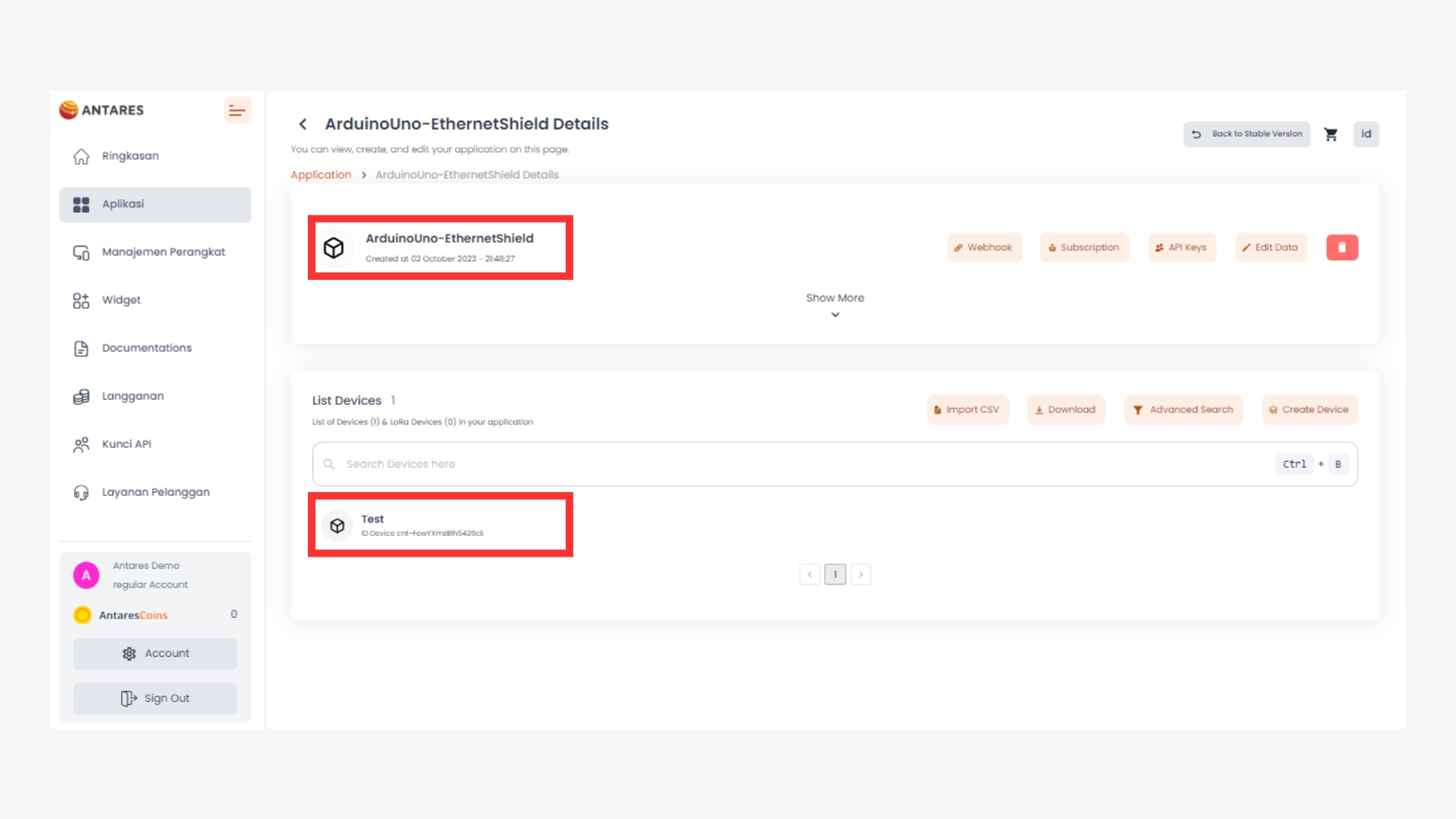Configuration
Last updated
Last updated
Follow these steps to start the configuration process:
Log in to your Antares account console page
In the example source code send data library Arduino Uno Ethernet Shield, change the accesskey, application name and device name with your own.
In the Arduino IDE, configure the Arduino Uno as the board you will be using. Click Tools > Board > Arduino Uno.
In the Arduino IDE, configure the Port according to the Arduino Board you are using. Click Tools > Port > COM.