LoRaWAN Device Register
Your documentation will explain how to register your LoRaWAN device so that it can be connected to PT Telkom Indonesia's LoRa Network. LoRa devices registered through ANTARES will automatically be registered on Telkom's LoRa Network, and data sent through the device will be displayed on the device dashboard on your Antares Platform.
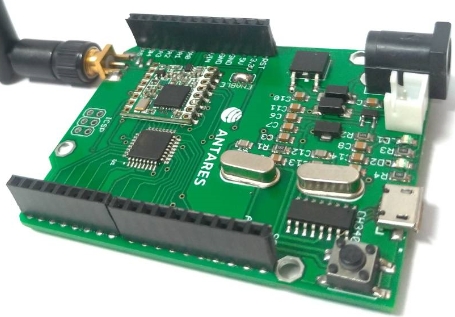
Prerequisites
Before you start, make sure you have fulfilled the following conditions:
a. Make sure you already have an ANTARES account. If you don't have an ANTARES account, you can register by following the ANTARES account registration steps.
b.Make sure you already have an application and device on your ANTARES account. Tutorials can be accessed on the same page as account registration in ANTARES.
If you already have a device in your ANTARES account, open the device page that will be registered LoRa. If so, the display on ANTARES will be as shown below:

c.Make sure your LoRaWAN device uses the Indonesian frequency standard AS923-2. With detailed Channel Plan
Uplink Channel: - 921.2MHz - SF7BW125 to SF12BW125 - 921.4MHz - SF7BW125 to SF12BW125 Mandatory, Join Channel - 921.6MHz - SF7BW125 to SF12BW125 Mandatory, Join Channel - 921.8MHz - SF7BW125 to SF12BW125 - 922.0MHz - SF7BW125 to SF12BW125 - 922.2MHz - SF7BW125 to SF12BW125 - 922.4MHz - SF7BW125 to SF12BW125 - 922.6MHz - SF7BW125 to SF12BW125
Downlink Channel: - Uplink Channel 1-8 (RX1) - 921.4MHz - SF10BW125 (RX2)
Last updated