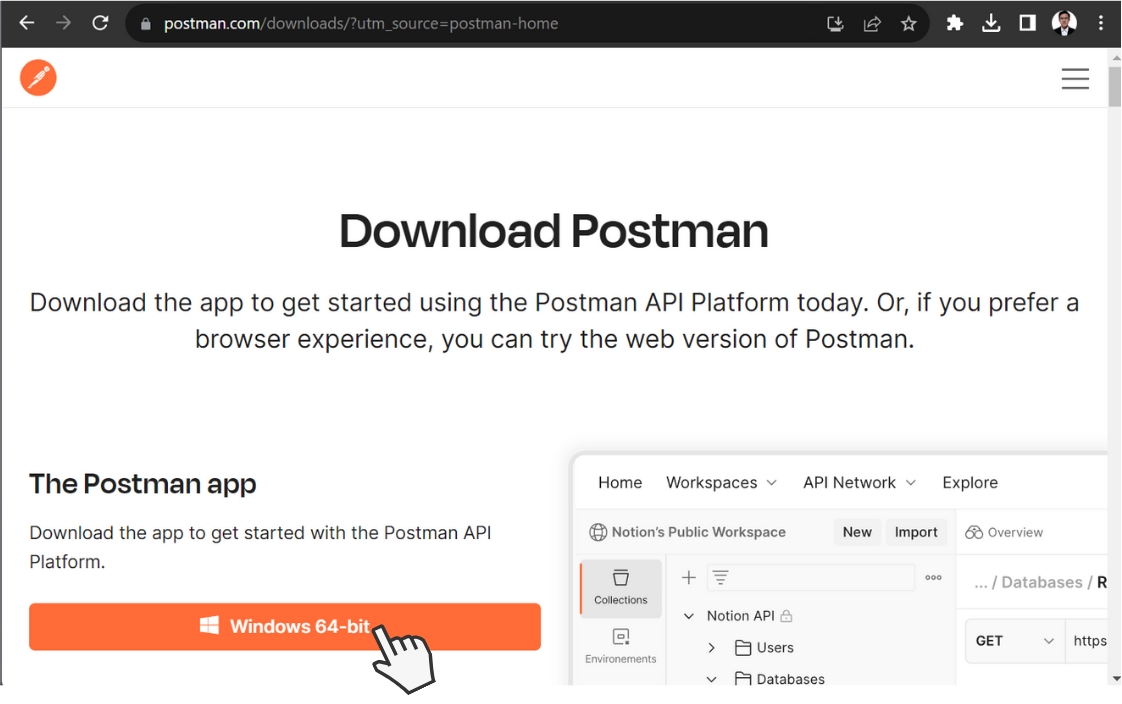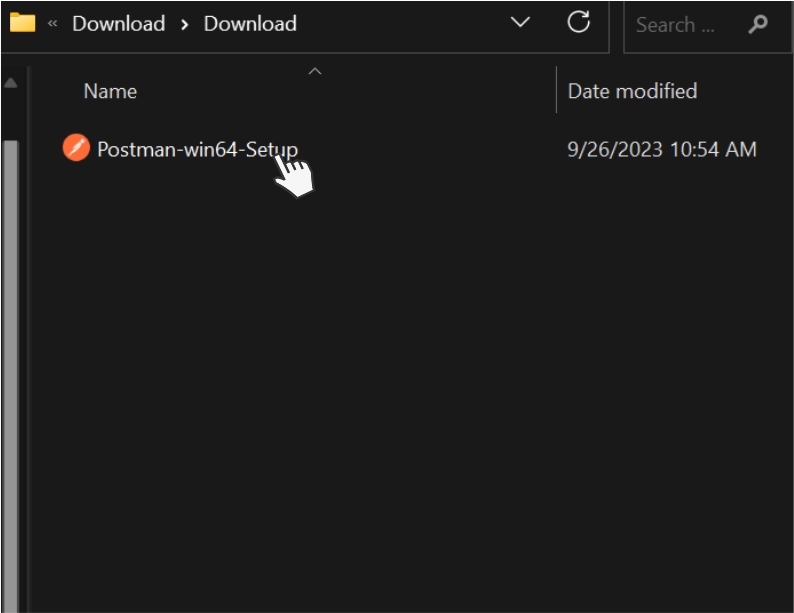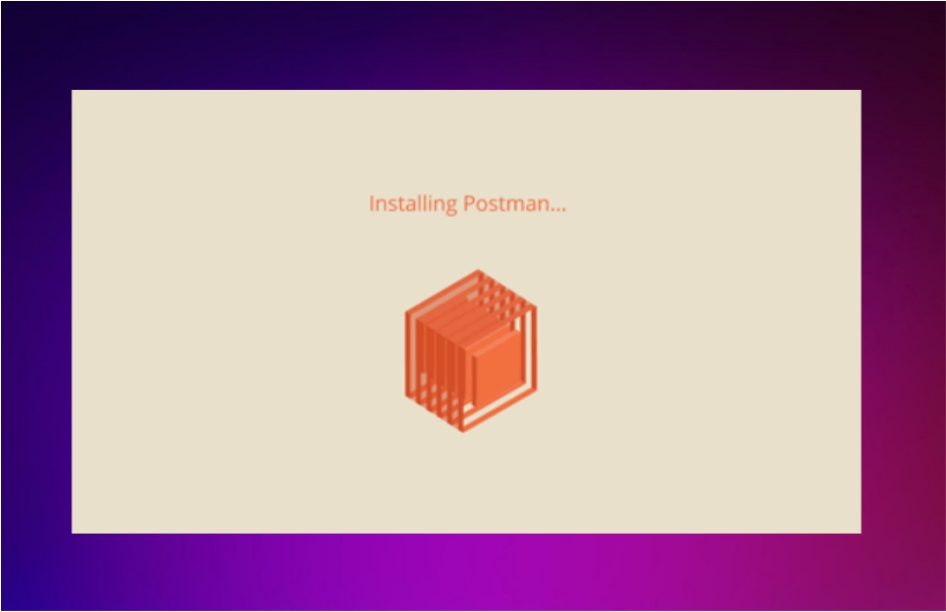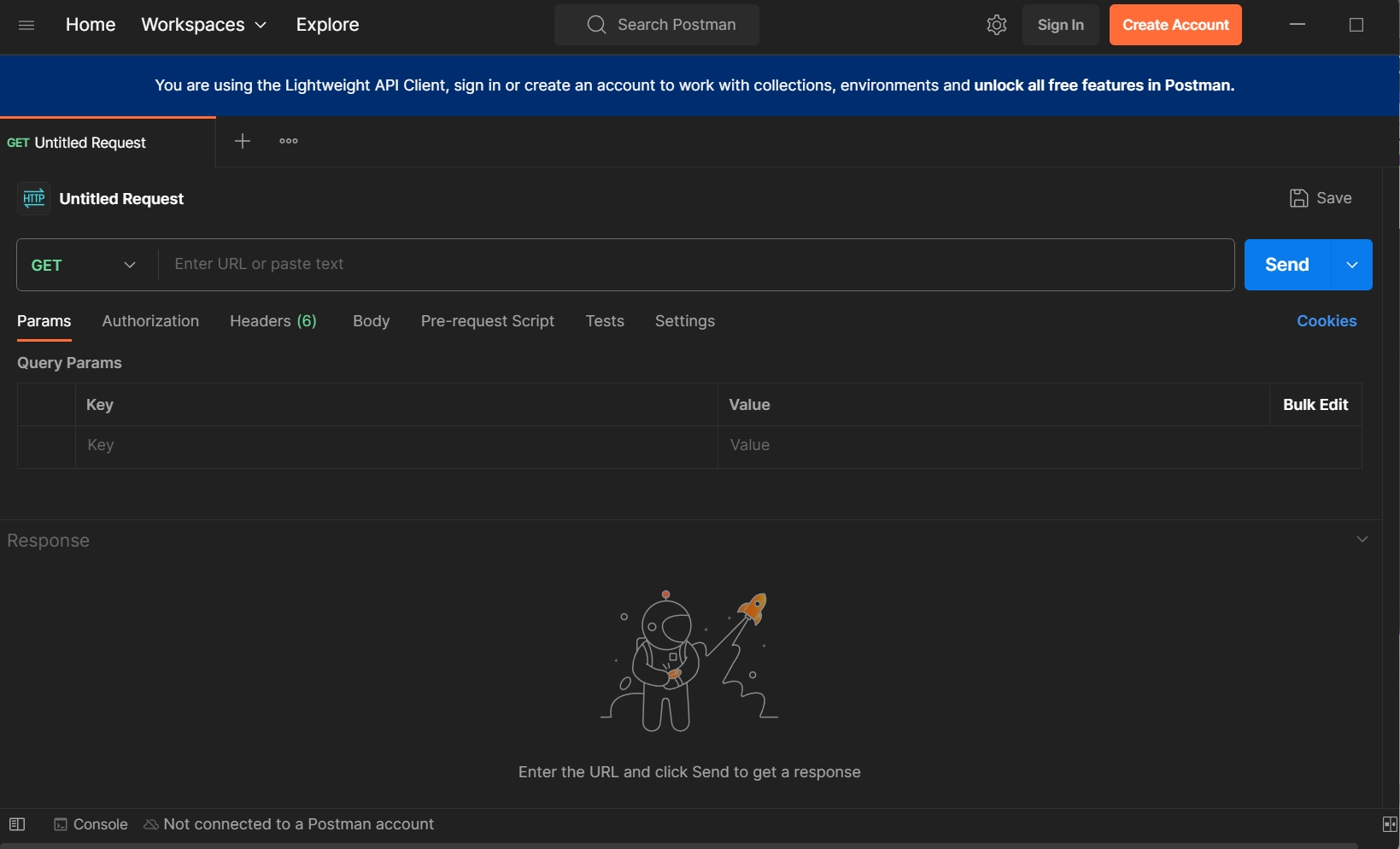1. Visit the page
Postman API Platform . Click the Icon according to the Operating System being used
2. On the Postman Download page click the Windows 64-bit icon to download, in this tutorial using the Windows 64-bit Operating System.
3. Check the installation on your device's download page, then double-click to install.
4.The installation process starts when a page like the one below appears
6.The POSTMAN page will open automatically after the installation process is complete as shown below.