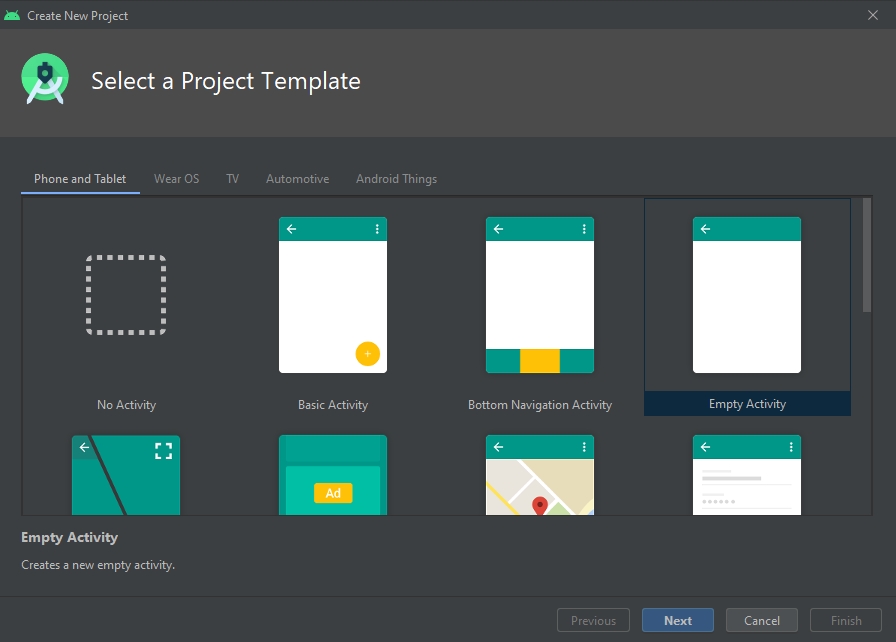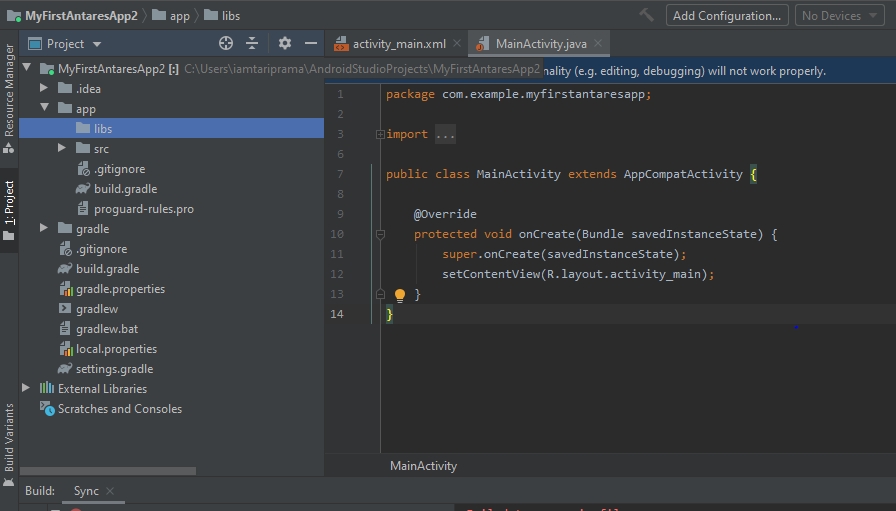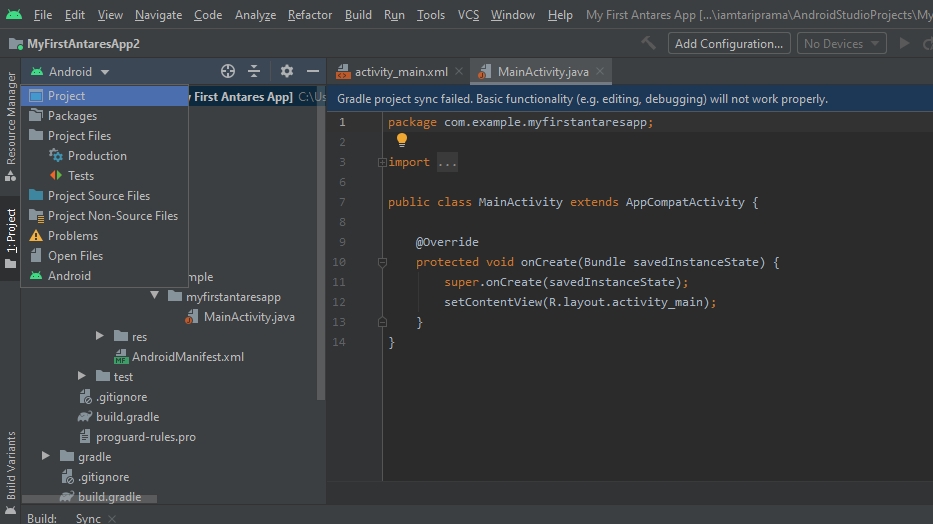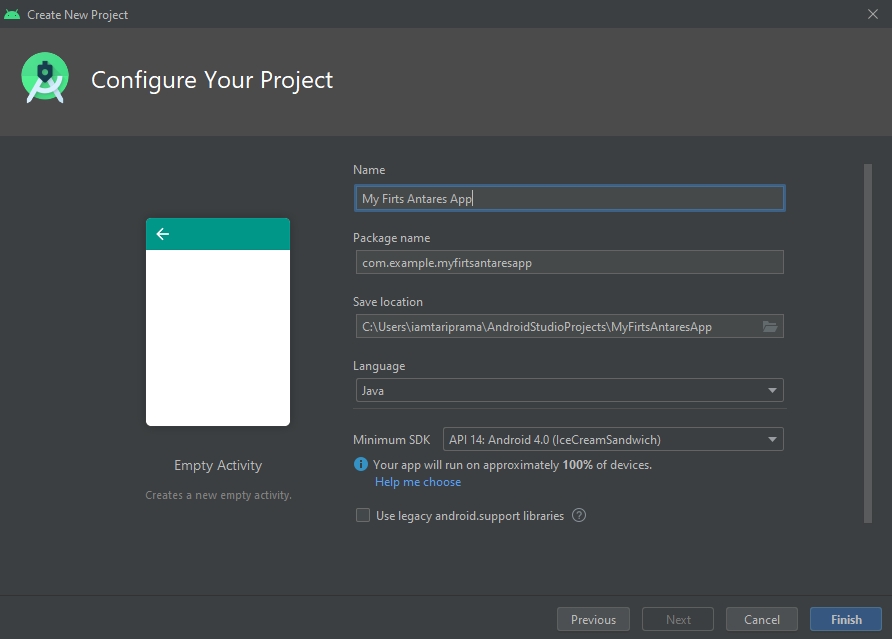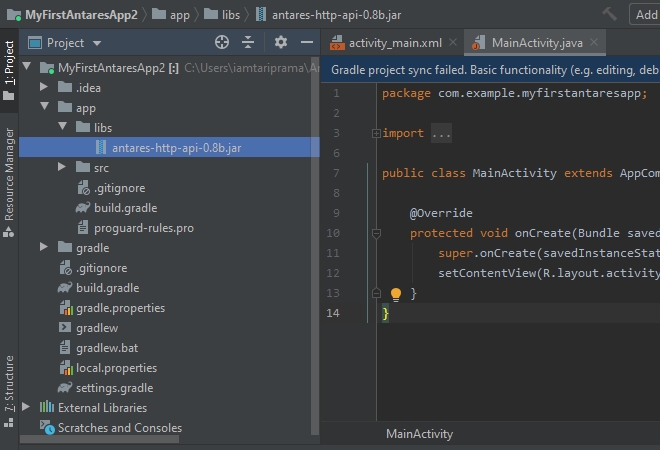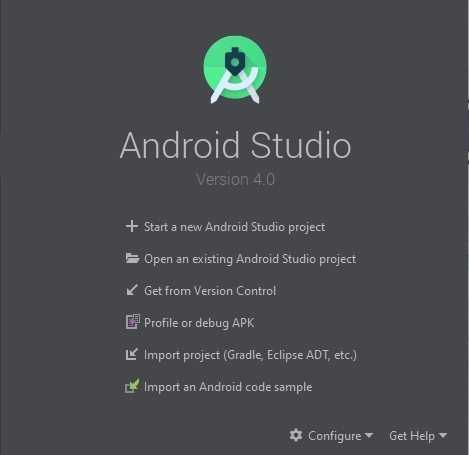Android
Last updated
Java JDK. Not installed yet? Follow this tutorial.
Android Studio IDE. Not installed yet? Follow this tutorial.
Download the Antares Library for Android by clicking the button below and extract. Save the .jar library to your computer's local storage.
Click "Start a new Android Studio Project".
Define your Activity. We recommend you to choose "Empty Activity".
Give your app a name
Click on the "Android" section and move the layout to "Project".
Copy-Paste the downloaded library jar into app -> libs.
Congratulations! You have inserted the library jar.