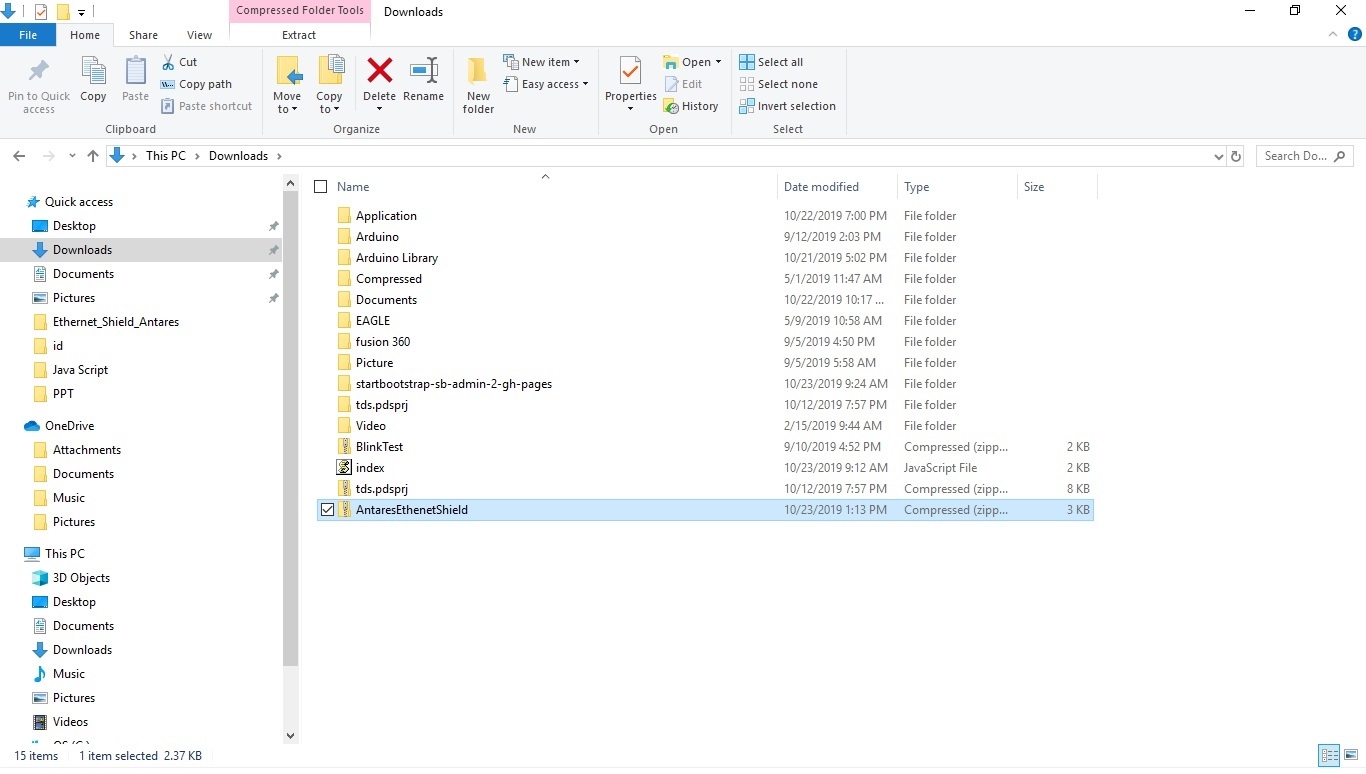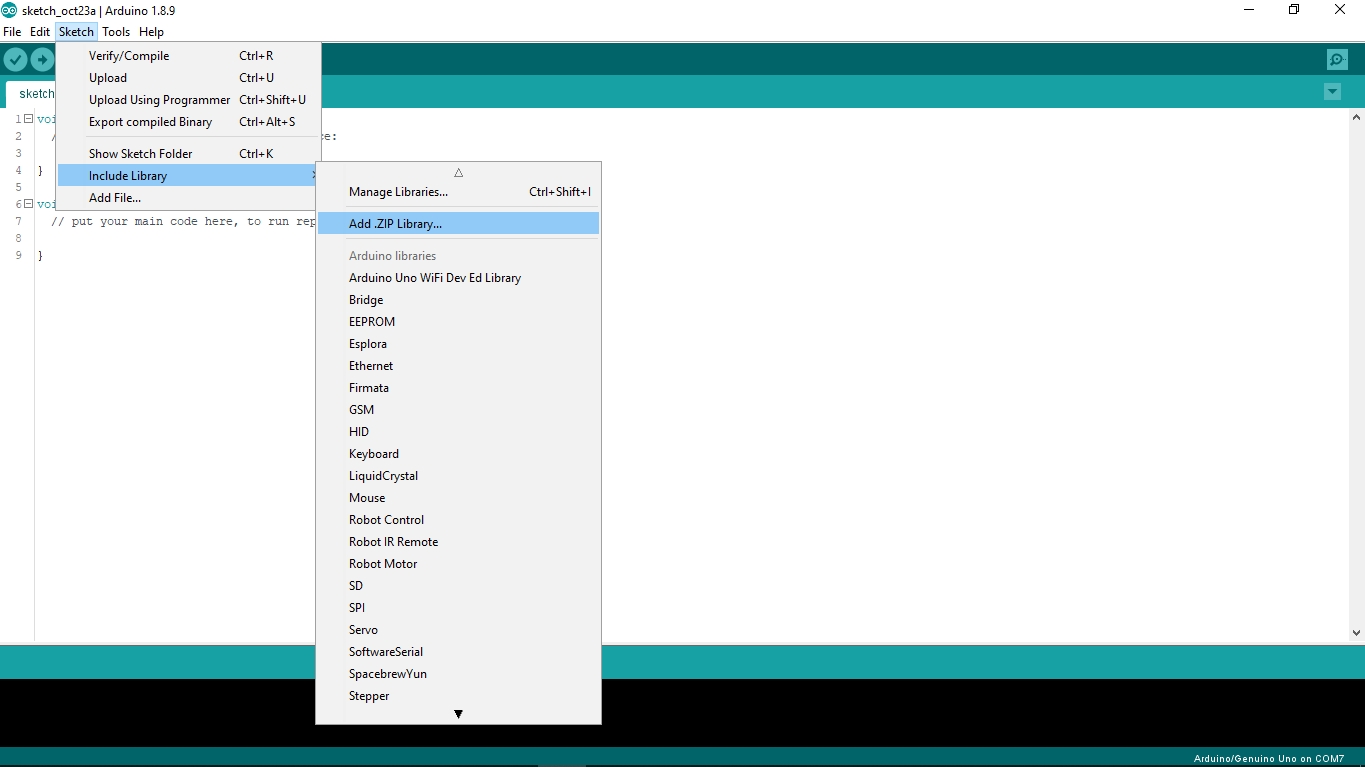Antares Ethernet Shield Library Installation
Last updated
Last updated
Before you start, make sure you have fulfilled the following conditions:
Arduino IDE Please install the Arduino IDE on your computer. Click Arduino IDE Installation for installation instructions
Library Antares Ethernet Shield Arduino IDE Please download the Antares ethernet shield library in the Arduino IDE by clicking the link below:
Create Apps and Devices on your account's Antares console
Here are the installation steps:
Before starting the process on the software, you need to install the Antares Ethernet Shield Library on the Arduino IDE that you are using. In the Arduino IDE, open the add .ZIP Library by clicking Sketch > Include Library > add .ZIP Library.
Then select the Antares Ethernet Shield Library zip file in the storage directory that you downloaded earlier. Then click Open.